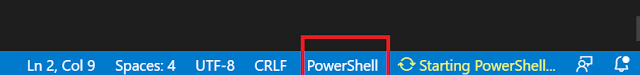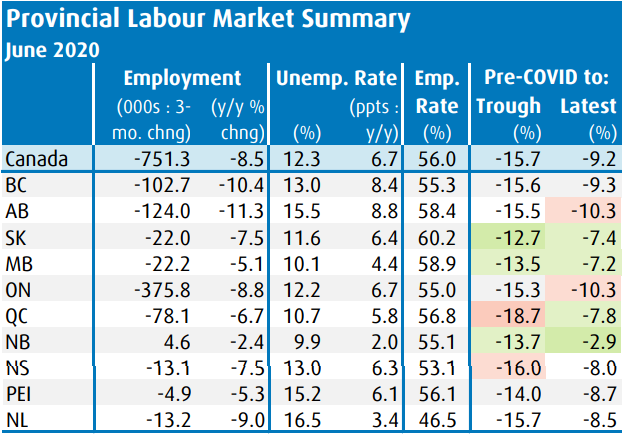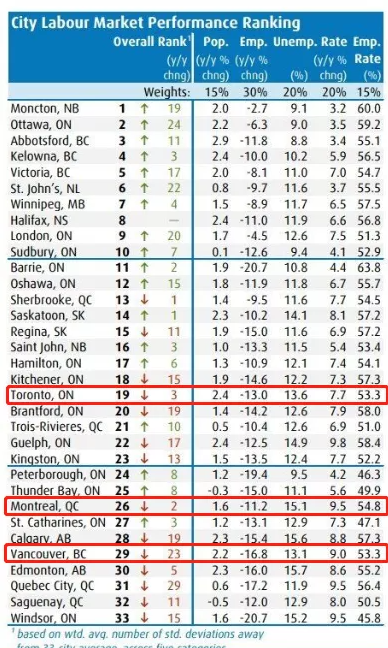purchase power index shows US and EU has most purchase power
zoom in and press mark to get index value
living cost index shows New York, central Europe, and England cost a lot
rent index shows New York, LA, and Hong Kong are very expensive to rent
groceries index shows food price in south Korea and central Europe are high
//Here1.js
import React, { useState, useEffect } from 'react';
import PageForm from './PageForm'
import JSSoup from 'jssoup'
import axios from 'axios'
import data from './data'
export default function Here() {
const [map, setMap] = useState(null)
const [layer, setLayer] = useState(null)
const [loadData, setLoadData] = useState(false)
useEffect(async () => {
//await getData()
//console.log(data.Cost_of_Living)
getMap()
setTimeout(async () => {
await setLoadData(true)
document.getElementById('refreshButton').click()
}, 1000);
return () => map.dispose();
}, []);
const H = window.H;
const platform = new H.service.Platform({
apikey: "JNIn_O9OQdca51JT5ofoou0WOKdp69bNG-XxHaHqPLo"
});
const defaultLayers = platform.createDefaultLayers();
const getMap = () => {
// Create an instance of the map
const map = new H.Map(
document.getElementById('mapView'),
layer ? layer : defaultLayers.raster.normal.map,
{
// This map is centered over Europe
zoom: 2.5,
center: { lat: 51.048615, lng: -114.070847 },
pixelRatio: window.devicePixelRatio || 1
}
);
// add a resize listener to make sure that the map occupies the whole container
window.addEventListener('resize', () => map.getViewPort().resize());
// Behavior implements default interactions for pan/zoom (also on mobile touch environments)
var behavior = new H.mapevents.Behavior(new H.mapevents.MapEvents(map));
// create default UI with layers provided by the platform
var ui = H.ui.UI.createDefault(map, defaultLayers);
function addMarkerToGroup(group, coordinate, info) {
const colors = ['#0000FF', '#0080FF', '#00FFFF', '#80FF00', '#FFFF00', '#FF8000', '#FF0000']
const level = Math.ceil((parseFloat(info) - 2.25) / 24.21)
//add a marker with number on left
const svgMarkup = '<svg width="24" height="24" ' +
'xmlns="http://www.w3.org/2000/svg">' +
'<path style="fill:' + colors[level] +
';" d="M16.5 24.447v-0.996c3.352 0.099 5.993 1.174 5.993 2.487 0 1.379-2.906 2.56-6.492 2.56s-6.492-1.181-6.492-2.56c0-1.313 2.641-2.389 5.992-2.487v0.996c-2.799 0.069-4.993 0.71-4.993 1.491 0 0.827 2.459 1.623 5.493 1.623 3.033 0 5.492-0.796 5.492-1.623-0.001-0.781-2.194-1.421-4.993-1.491zM10.516 8.995c0-3.033 2.521-5.493 5.556-5.493 3.034 0 5.493 2.46 5.493 5.493 0 2.607-1.818 4.786-4.256 5.348l-1.309 13.219-1.313-13.256c-2.362-0.615-4.171-2.756-4.171-5.311zM16 7.524c0-0.828-0.671-1.498-1.498-1.498s-1.499 0.67-1.499 1.498c0 0.827 0.671 1.498 1.499 1.498s1.498-0.67 1.498-1.498z"></path>' +
'<text x="6" y="18" font-size="12pt" font-family="Arial" font-weight="bold" ' +
'text-anchor="middle" fill="black">${markerText}</text>' +
'</svg>';
const icon = new H.map.Icon(svgMarkup.replace('${markerText}', ''))
const marker = new H.map.Marker(coordinate, { icon: icon })
// add custom data to the marker
marker.setData(info);
group.addObject(marker);
}
/**
* Add two markers showing the position of Liverpool and Manchester City football clubs.
* Clicking on a marker opens an infobubble which holds HTML content related to the marker.
* @param {H.Map} map A HERE Map instance within the application
*/
function addInfoBubble(map) {
var group = new H.map.Group();
map.addObject(group);
// add 'tap' event listener, that opens info bubble, to the group
group.addEventListener('tap', function (evt) {
// event target is the marker itself, group is a parent event target
// for all objects that it contains
var bubble = new H.ui.InfoBubble(evt.target.getGeometry(), {
// read custom data
content: evt.target.getData()
});
// show info bubble
ui.addBubble(bubble);
}, false);
const searchString = 'https://geocoder.ls.hereapi.com/6.2/geocode.json?apiKey=JNIn_O9OQdca51JT5ofoou0WOKdp69bNG-XxHaHqPLo&searchtext='
const geoLocate = async (address, info) => {
await axios.get(searchString + address.replace(', ', '+').replace(' ', '+'))
.then(function (response) {
// handle success
const result = response.data.Response.View[0].Result[0].Location.DisplayPosition;
const coord = { lat: result.Latitude, lng: result.Longitude }
addMarkerToGroup(group, coord, info);
})
.catch(function (error) {
// handle error
console.log(error);
})
}
if (loadData) {
data.Cost_of_Living.map((item, index) => {
geoLocate(item.City, item.Local_Purchasing_Power_Index)
})
}
}
// Now use the map as required...
addInfoBubble(map);
setMap(map)
}
const layerChange = async (selected) => {
switch (selected) {
case '1':
await setLayer(defaultLayers.raster.normal.map)
break
case '2':
await setLayer(defaultLayers.raster.normal.transit)
break
case '3':
await setLayer(defaultLayers.raster.normal.mapnight)
break
case '4':
await setLayer(defaultLayers.raster.normal.trafficincidents)
break
case '5':
await setLayer(defaultLayers.raster.normal.xbase)
break
case '6':
await setLayer(defaultLayers.raster.satellite.map)
break
case '7':
await setLayer(defaultLayers.raster.satellite.xbase)
break
case '8':
await setLayer(defaultLayers.raster.terrain.map)
break
case '9':
await setLayer(defaultLayers.raster.terrain.xbase)
break
default:
break
}
document.getElementById('refreshButton').click()
}
return (
// Set a height on the map so it will display
<div id='mapView' style={{ height: '100%' }}>
<button id='refreshButton' onClick={() => { map.dispose(); getMap() }}
style={{
position: 'fixed', top: '10px', left: '10px', zIndex: 2,
border: '2px solid green'
}}
>refresh</button>
<select style={{
position: 'fixed', top: '10px', left: '80px',
height: '18px', width: '90px', zIndex: 2, fontSize: '13px'
}}
onChange={e => layerChange(e.target.value)}
>
<option value="1">default layer</option>
<option value="2">transit</option>
<option value="3">night</option>
<option value="4">accident</option>
<option value="5">xbase</option>
<option value="6">satellite</option>
<option value="7">satellite xbase</option>
<option value="8">terrain</option>
<option value="9">terrain xbase</option>
</select>
<button style={{ position: 'fixed', top: '10px', right: '10px', zIndex: 2 }}
onClick={() => {
const formStyle = document.getElementById('pageForm').style
if (formStyle.display === 'none') {
formStyle.position = 'fixed'
formStyle.top = '30px'
formStyle.right = '10px'
formStyle.zIndex = 2
formStyle.display = 'block'
formStyle.backgroundColor = 'white'
}
else {
formStyle.display = 'none'
}
}}>
<i class="fa fa-bars"></i></button>
<PageForm />
<button style={{
position: 'fixed', top: '10px', left: '50%', zIndex: 2,
transform: 'translateX(-50%)', backgroundColor: '#F8C471',
height: '50px', width: '50px', borderRadius: '25px',
fontSize: '20px',
}}
onClick={() => alert('Local Purchasing Power Index')}
>Tip</button>
<div style={{ position: 'fixed', top: '40px', left: '10px', zIndex: 2, fontSize: '12px' }}>
lowest
<button style={{ width: '10px', height: '10px', backgroundColor: '#0000FF' }}></button>
<button style={{ width: '10px', height: '10px', backgroundColor: '#0080FF' }}></button>
<button style={{ width: '10px', height: '10px', backgroundColor: '#00FFFF' }}></button>
<button style={{ width: '10px', height: '10px', backgroundColor: '#80FF00' }}></button>
<button style={{ width: '10px', height: '10px', backgroundColor: '#FFFF00' }}></button>
<button style={{ width: '10px', height: '10px', backgroundColor: '#FF8000' }}></button>
<button style={{ width: '10px', height: '10px', backgroundColor: '#FF0000' }}></button>
highest
</div>
</div>
);
}
-----------------------------------
//data.js
"Cost_of_Living": [
{
"Rank": "1",
"
City": "Zurich, Switzerland",
"
Cost_of_Living_Index": "131.49",
"
Rent_Index": "64.37",
"Cost_of_Living_Plus_Rent_Index": "98.8",
"
Groceries_Index": "131.23",
"Restaurant_Price_Index": "120.39",
"
Local_Purchasing_Power_Index": "121.12"
},
{
"Rank": "2",
"City": "Lugano, Switzerland",
"Cost_of_Living_Index": "130.75",
"Rent_Index": "40.2",
"Cost_of_Living_Plus_Rent_Index": "86.66",
"Groceries_Index": "134.8",
"Restaurant_Price_Index": "115.19",
"Local_Purchasing_Power_Index": "101.15"
},
--------------------------------
//prepare data
Index by City 2020 Mid-Year Table from
reference: