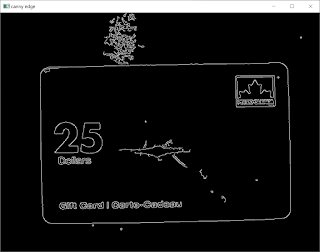import argparse
import imutils
import cv2
import sys
# construct the argument parser and parse the arguments
ap = argparse.ArgumentParser()
ap.add_argument("-i", "--image", required=True,
help="path to input image containing ArUCo tag")
ap.add_argument("-t", "--type", type=str,
default="DICT_ARUCO_ORIGINAL",
help="type of ArUCo tag to detect")
args = vars(ap.parse_args())
# define names of each possible ArUco tag OpenCV supports
ARUCO_DICT = {
"DICT_4X4_50": cv2.aruco.DICT_4X4_50,
"DICT_4X4_100": cv2.aruco.DICT_4X4_100,
"DICT_4X4_250": cv2.aruco.DICT_4X4_250,
"DICT_4X4_1000": cv2.aruco.DICT_4X4_1000,
"DICT_5X5_50": cv2.aruco.DICT_5X5_50,
"DICT_5X5_100": cv2.aruco.DICT_5X5_100,
"DICT_5X5_250": cv2.aruco.DICT_5X5_250,
"DICT_5X5_1000": cv2.aruco.DICT_5X5_1000,
"DICT_6X6_50": cv2.aruco.DICT_6X6_50,
"DICT_6X6_100": cv2.aruco.DICT_6X6_100,
"DICT_6X6_250": cv2.aruco.DICT_6X6_250,
"DICT_6X6_1000": cv2.aruco.DICT_6X6_1000,
"DICT_7X7_50": cv2.aruco.DICT_7X7_50,
"DICT_7X7_100": cv2.aruco.DICT_7X7_100,
"DICT_7X7_250": cv2.aruco.DICT_7X7_250,
"DICT_7X7_1000": cv2.aruco.DICT_7X7_1000,
"DICT_ARUCO_ORIGINAL": cv2.aruco.DICT_ARUCO_ORIGINAL,
"DICT_APRILTAG_16h5": cv2.aruco.DICT_APRILTAG_16h5,
"DICT_APRILTAG_25h9": cv2.aruco.DICT_APRILTAG_25h9,
"DICT_APRILTAG_36h10": cv2.aruco.DICT_APRILTAG_36h10,
"DICT_APRILTAG_36h11": cv2.aruco.DICT_APRILTAG_36h11
}
# load the input image from disk and resize it
print("[INFO] loading image...")
image = cv2.imread(args["image"])
image = imutils.resize(image, width=600)
# verify that the supplied ArUCo tag exists and is supported by
# OpenCV
if ARUCO_DICT.get(args["type"], None) is None:
print("[INFO] ArUCo tag of '{}' is not supported".format(
args["type"]))
sys.exit(0)
# load the ArUCo dictionary, grab the ArUCo parameters, and detect
# the markers
print("[INFO] detecting '{}' tags...".format(args["type"]))
arucoDict = cv2.aruco.Dictionary_get(ARUCO_DICT[args["type"]])
arucoParams = cv2.aruco.DetectorParameters_create()
(corners, ids, rejected) = cv2.aruco.detectMarkers(image, arucoDict,
parameters=arucoParams)
# verify *at least* one ArUco marker was detected
if len(corners) > 0:
# flatten the ArUco IDs list
ids = ids.flatten()
# loop over the detected ArUCo corners
for (markerCorner, markerID) in zip(corners, ids):
# extract the marker corners (which are always returned in
# top-left, top-right, bottom-right, and bottom-left order)
corners = markerCorner.reshape((4, 2))
(topLeft, topRight, bottomRight, bottomLeft) = corners
# convert each of the (x, y)-coordinate pairs to integers
topRight = (int(topRight[0]), int(topRight[1]))
bottomRight = (int(bottomRight[0]), int(bottomRight[1]))
bottomLeft = (int(bottomLeft[0]), int(bottomLeft[1]))
topLeft = (int(topLeft[0]), int(topLeft[1]))
# draw the bounding box of the ArUCo detection
cv2.line(image, topLeft, topRight, (0, 255, 0), 2)
cv2.line(image, topRight, bottomRight, (0, 255, 0), 2)
cv2.line(image, bottomRight, bottomLeft, (0, 255, 0), 2)
cv2.line(image, bottomLeft, topLeft, (0, 255, 0), 2)
# compute and draw the center (x, y)-coordinates of the ArUco
# marker
cX = int((topLeft[0] + bottomRight[0]) / 2.0)
cY = int((topLeft[1] + bottomRight[1]) / 2.0)
cv2.circle(image, (cX, cY), 4, (0, 0, 255), -1)
# draw the ArUco marker ID on the image
cv2.putText(image, str(markerID),
(topLeft[0], topLeft[1] + 30), cv2.FONT_HERSHEY_SIMPLEX,
1, (0, 0, 255), 2)
print("[INFO] ArUco marker ID: {}".format(markerID))
# show the output image
cv2.imshow("Image", image)
cv2.waitKey(0)
-----------------------
#logs
(venv) C:\Users\zchen\PycharmProjects\opencv>python aruco_detection.py -i assets/markers2.png -t DICT_5X5_100
[INFO] loading image...
[INFO] detecting 'DICT_5X5_100' tags...
[INFO] ArUco marker ID: 9
[INFO] ArUco marker ID: 6
[INFO] ArUco marker ID: 7
[INFO] ArUco marker ID: 8
[INFO] ArUco marker ID: 3
[INFO] ArUco marker ID: 5
[INFO] ArUco marker ID: 0
[INFO] ArUco marker ID: 1
[INFO] ArUco marker ID: 2