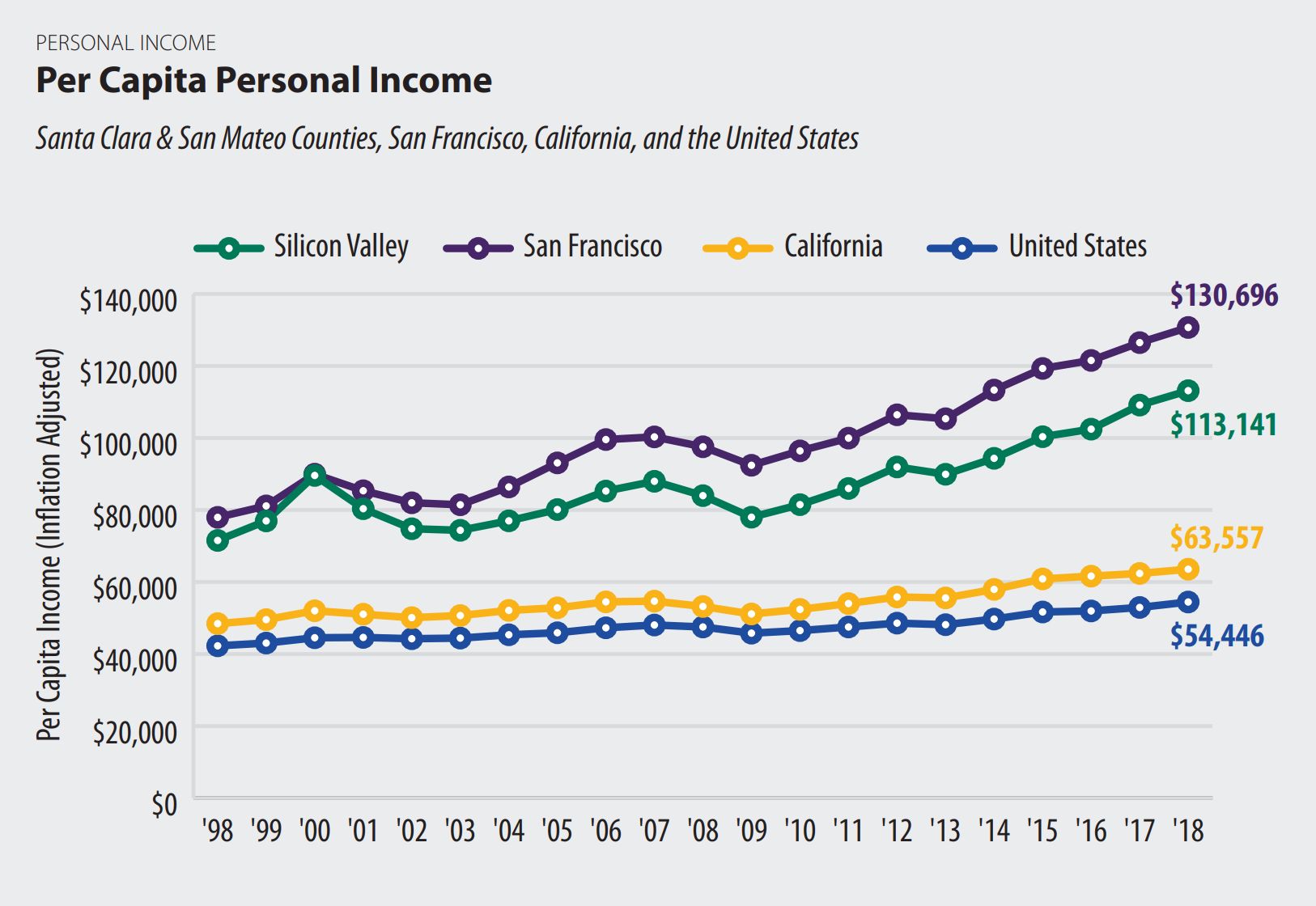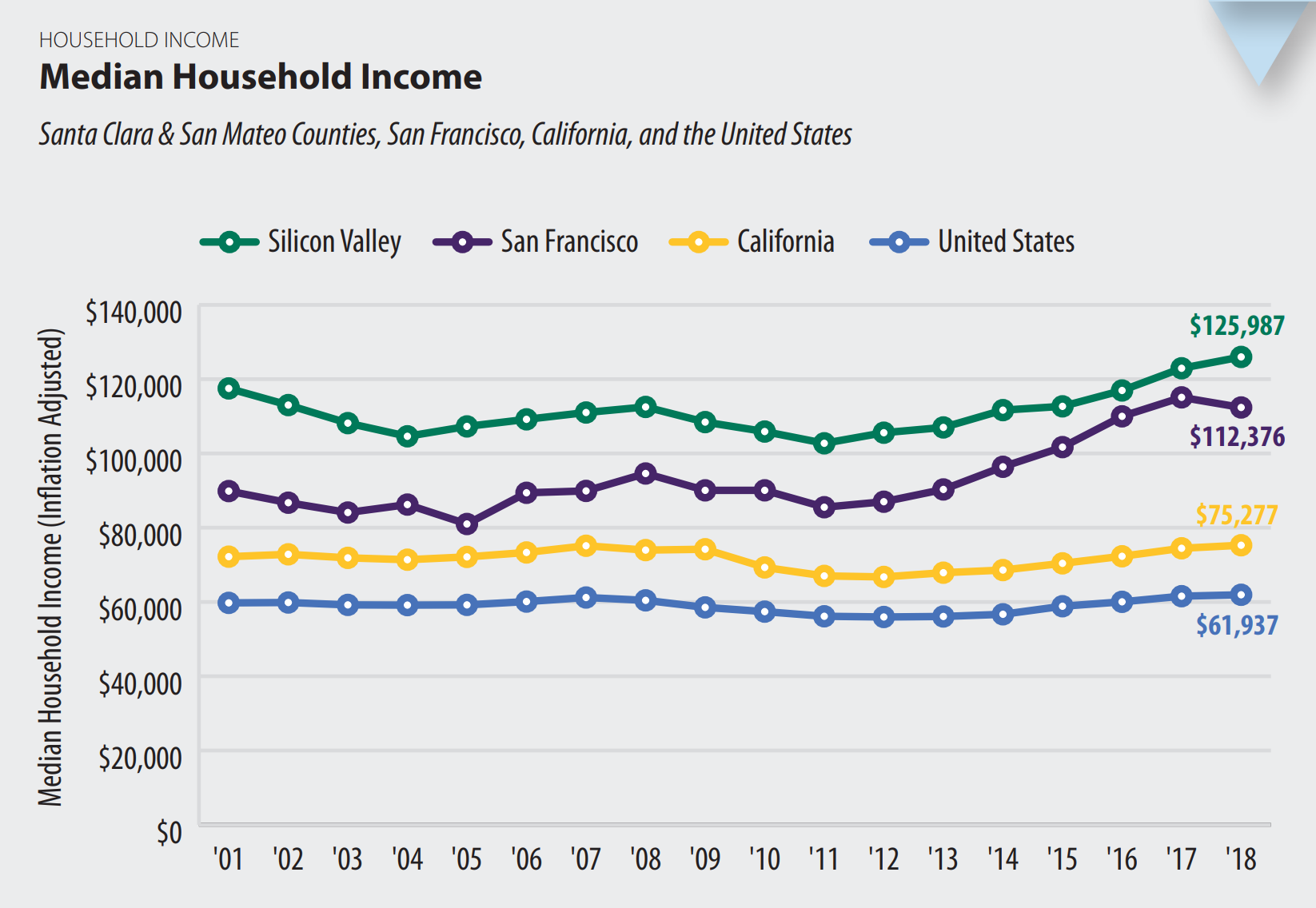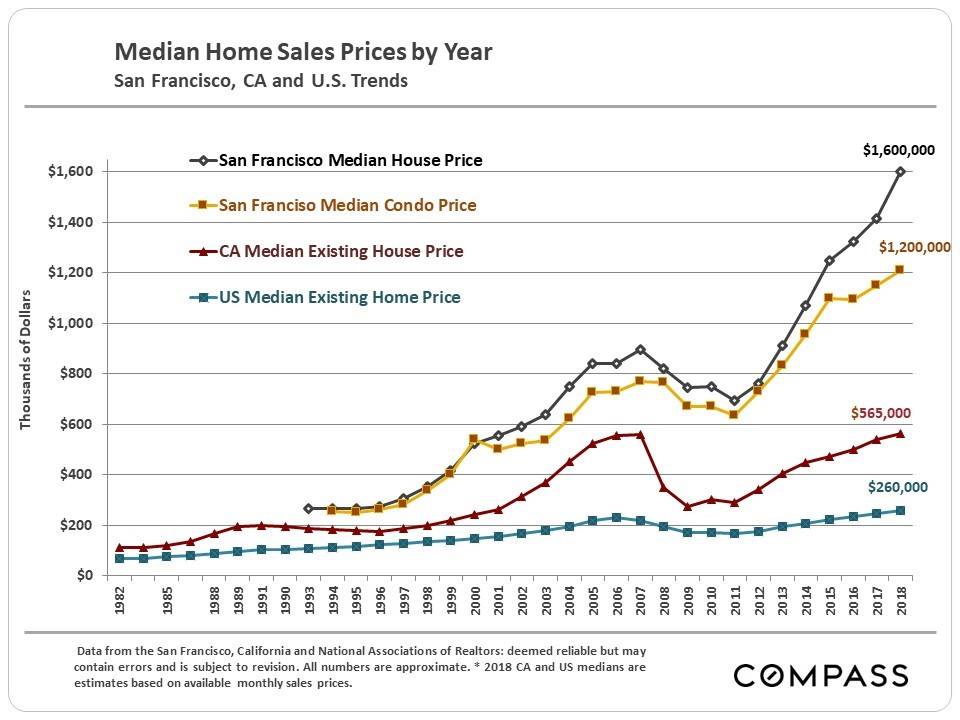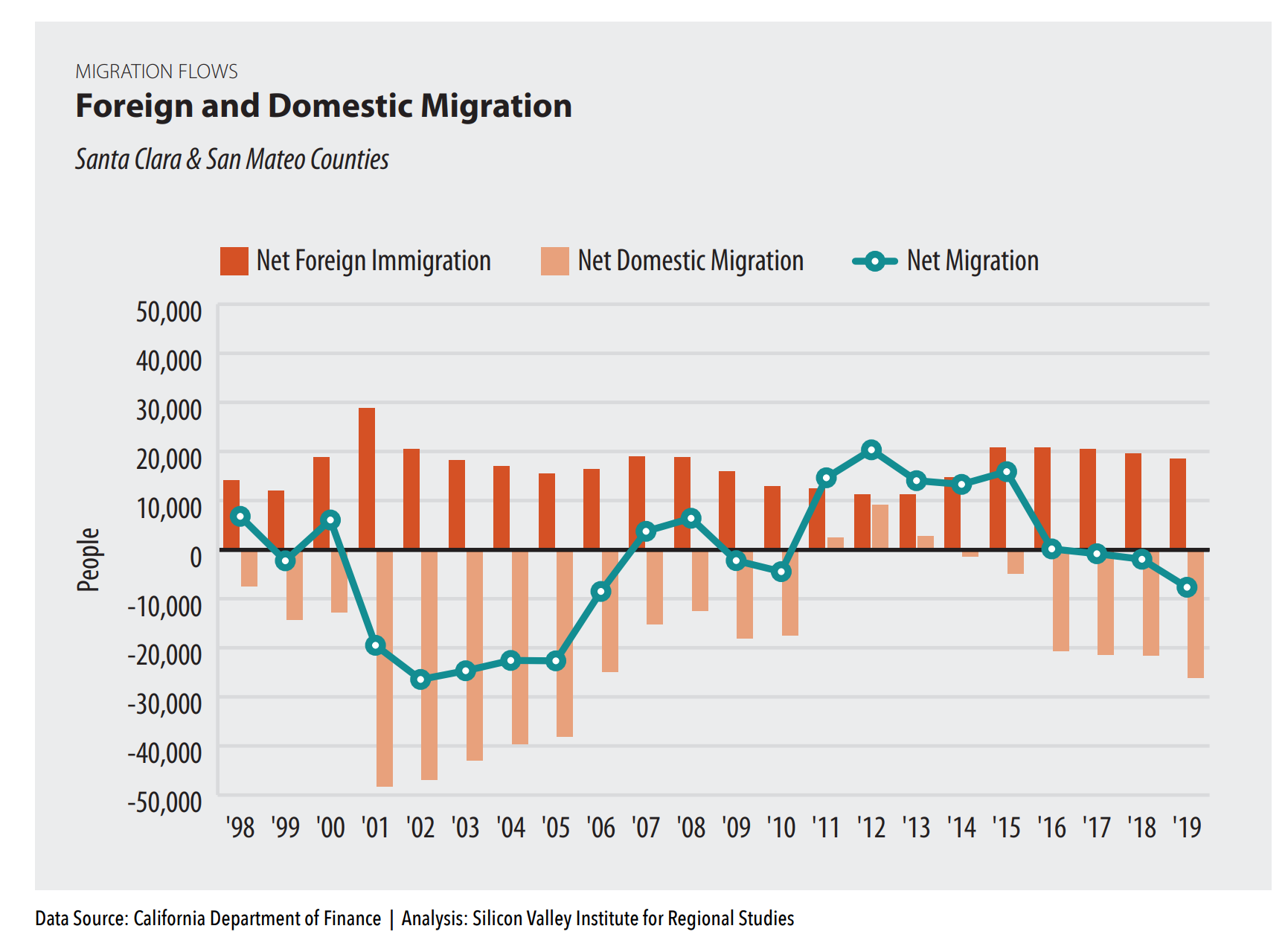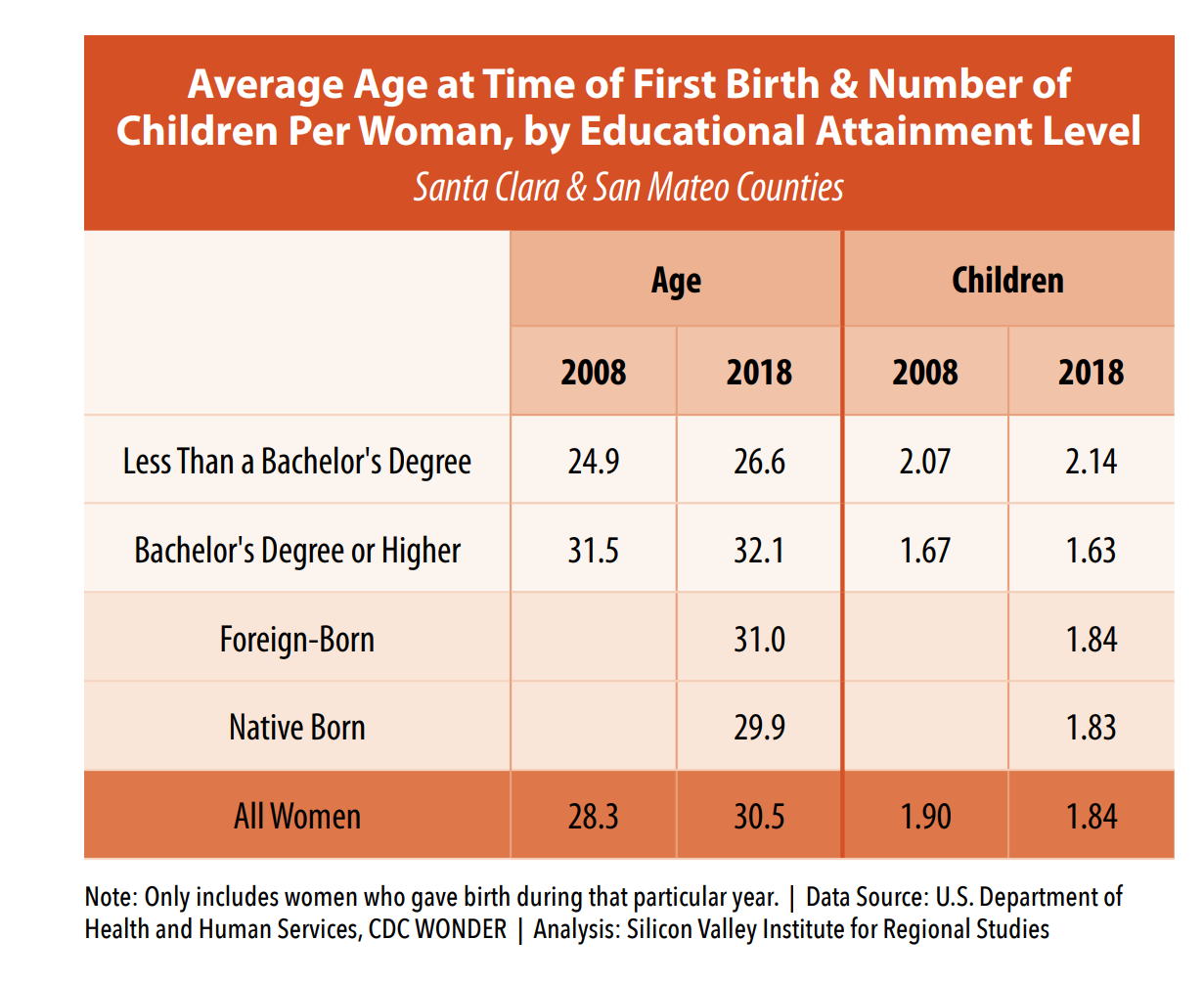import React, { useState } from 'react';
import {
IonContent, IonHeader, IonPage, IonTitle, IonToolbar,
IonAlert, IonButton, IonCard, IonCardHeader,
IonCardSubtitle, IonCardTitle, IonCardContent,
IonItem, IonIcon, IonLabel, IonBadge, IonList,
IonItemDivider, IonCheckbox, IonChip, IonAvatar,
IonGrid, IonRow, IonCol, IonInput, IonToggle,
IonModal, IonRefresher, IonRefresherContent,
IonTextarea, IonSelect, IonListHeader,
IonSelectOption, IonButtons, IonBackButton,
IonMenuButton, IonSegment, IonSearchbar,
IonSegmentButton,
} from '@ionic/react';
import ExploreContainer from '../components/ExploreContainer';
import './Tab1.css';
import {
personCircle, search, ellipsisHorizontal,
ellipsisVertical, helpCircle, star, create
} from 'ionicons/icons';
import { RefresherEventDetail } from '@ionic/core';
import axios from 'axios'
const Tab1: React.FC = () => {
return (
<IonPage>
<IonContent>
<IonToolbar>
<IonTitle>Toolbar Example</IonTitle>
</IonToolbar>
<IonToolbar>
<IonButtons slot="start">
<
IonBackButton defaultHref="/" />
</IonButtons>
<IonTitle>Back Button</IonTitle>
</IonToolbar>
<IonToolbar>
<IonTitle size="small">Small Title above a Default Title</IonTitle>
</IonToolbar>
<IonToolbar>
<IonTitle>Default Title</IonTitle>
</IonToolbar>
<IonToolbar>
<IonButtons
slot="secondary">
<IonButton>
<IonIcon slot="icon-only" icon={personCircle} />
</IonButton>
<IonButton>
<IonIcon slot="icon-only" icon={search} />
</IonButton>
</IonButtons>
<IonButtons
slot="primary">
<IonButton color="secondary">
<IonIcon slot="icon-only" ios={ellipsisHorizontal} md={ellipsisVertical} />
</IonButton>
</IonButtons>
<IonTitle>Default Buttons</IonTitle>
</IonToolbar>
<IonToolbar>
<IonButtons slot="secondary">
<IonButton
fill="solid">
<IonIcon slot="start" icon={personCircle} />
Contact
</IonButton>
</IonButtons>
<IonTitle>Solid Buttons</IonTitle>
<IonButtons slot="primary">
<IonButton fill="solid" color="secondary">
Help
<IonIcon slot="end" icon={helpCircle} />
</IonButton>
</IonButtons>
</IonToolbar>
<IonToolbar>
<IonButtons slot="secondary">
<IonButton fill="outline">
<IonIcon slot="start" icon={star} />
Star
</IonButton>
</IonButtons>
<IonTitle>Outline Buttons</IonTitle>
<IonButtons slot="primary">
<IonButton color="danger" fill="outline">
Edit
<IonIcon slot="end" icon={create} />
</IonButton>
</IonButtons>
</IonToolbar>
<IonToolbar>
<IonButtons slot="secondary">
<IonButton>Account</IonButton>
</IonButtons>
<IonButtons slot="primary">
<IonButton color="danger">Edit</IonButton>
</IonButtons>
<IonTitle>Text Only Buttons</IonTitle>
</IonToolbar>
<IonToolbar>
<IonButtons slot="start">
<
IonMenuButton autoHide={false} />
</IonButtons>
<IonButtons slot="secondary">
<IonButton>
<IonIcon slot="icon-only" icon={star} />
</IonButton>
</IonButtons>
<IonTitle>Left side menu toggle</IonTitle>
</IonToolbar>
<IonToolbar>
<IonButtons slot="primary">
<IonButton onClick={() => { }}>
<IonIcon slot="icon-only" icon={star} />
</IonButton>
</IonButtons>
<IonTitle>Right side menu toggle</IonTitle>
<IonButtons slot="end">
<IonMenuButton autoHide={false} />
</IonButtons>
</IonToolbar>
<IonToolbar>
<IonButtons slot="primary">
<IonButton onClick={() => { }}>
<IonIcon slot="icon-only" icon={search} />
</IonButton>
</IonButtons>
<IonSearchbar placeholder="Search Favorites" />
</IonToolbar>
<IonToolbar>
<IonSegment>
<
IonSegmentButton value="all">
All
</IonSegmentButton>
<IonSegmentButton value="favorites">Favorites</IonSegmentButton>
</IonSegment>
</IonToolbar>
<IonToolbar color="secondary">
<IonButtons slot="secondary">
<IonButton>
<IonIcon slot="icon-only" icon={personCircle} />
</IonButton>
<IonButton>
<IonIcon slot="icon-only" icon={search} />
</IonButton>
</IonButtons>
<IonButtons slot="primary">
<IonButton color="primary">
<IonIcon slot="icon-only" ios={ellipsisHorizontal} md={ellipsisVertical} />
</IonButton>
</IonButtons>
<IonTitle>Secondary Toolbar</IonTitle>
</IonToolbar>
<IonToolbar
color="dark">
<IonButtons slot="secondary">
<IonButton>
<IonIcon slot="icon-only" icon={personCircle} />
</IonButton>
<IonButton>
<IonIcon slot="icon-only" icon={search} />
</IonButton>
</IonButtons>
<IonButtons slot="primary">
<IonButton color="danger">
<IonIcon slot="icon-only" ios={ellipsisHorizontal} md={ellipsisVertical} />
</IonButton>
</IonButtons>
<IonTitle>Dark Toolbar</IonTitle>
</IonToolbar>
</IonContent>
</IonPage>
);
};
export default Tab1;