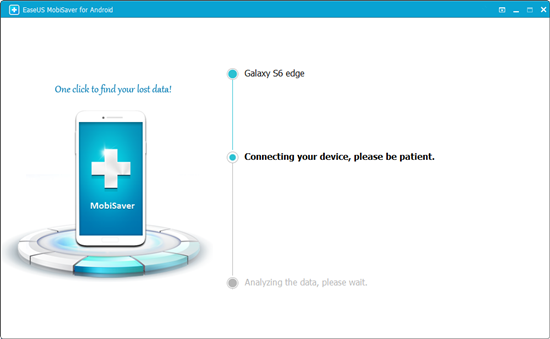chen assignment 3
//default.html
<!DOCTYPE html>
<html>
<head>
<title>chen assignment 3</title>
<meta http-equiv="content-type" content="text/html; charset=UTF-8">
<script type="text/javascript" src="javascript.js">
</script>
</head>
<body>
<table>
<tr>
<td>asset value</td>
<td><input type="number" id="asset_value" /></td>
</tr>
<tr>
<td>depreciation rate (0-100)</td>
<td><input type="number" id="depreciation_rate" /></td>
</tr>
<tr>
<td>years of depreciation</td>
<td><input type="number" id="years" /></td>
</tr>
<tr>
<td>value after years</td>
<td><span id="value_after_years"></span></td>
</tr>
<tr>
<td colspan="2"><input type="button" value="calculate value after depreciation" onclick="calculate()" /></td>
</tr>
</table>
<hr />
<form name="
pizza_order">
<b>Choose pizza size</b><br />
<input type="radio" name="
pizza_type" value="8" checked/>small $8<br/>
<input type="radio" name="
pizza_type" value="10" />medium $10<br />
<input type="radio" name="
pizza_type" value="15" />large $15<br />
<input type="radio" name="
pizza_type" value="18" />extra large $18<br />
<br />
<b>Add specials</b><br />
<input type="radio" name="specials" value="0" checked/>none<br />
<input type="radio" name="specials" value="3" />super cheesy $3<br />
<input type="radio" name="specials" value="5" />extra meaty $5<br />
<input type="radio" name="specials" value="2" />really veggy $2<br />
<br />
<b>Add extras</b><br />
<input type="checkbox" name="extra_cheese" />extra cheese $1.5<br/>
<input type="checkbox" name="extra_pepperoni" />extra pepperoni $1.5<br />
<input type="checkbox" name="extra_mushrooms" />extra mushrooms $1.5<br />
<input type="checkbox" name="extra_bacon" />extra bacon $1.5<br />
<input type="checkbox" name="extra_olives" />extra olives $1.5<br />
<br />
<table>
<tr>
<td>name</td>
<td><input type="text" /></td>
</tr>
<tr>
<td>address</td>
<td><input type="text" /></td>
</tr>
<tr>
<td>phone number</td>
<td><input type="text" /></td>
</tr>
</table>
<br />
<input type="button" value="place order" onclick="order();"/><br />
<br />
<b>total: $</b> <span id="total_cost"></span>
</form>
</body>
</html>
//javascript.js
function calculate() {
var asset_value = document.getElementById("asset_value").value;
var depreciation_rate = document.getElementById("depreciation_rate").value;
var years = document.getElementById("years").value;
asset_value = parseFloat(asset_value);
depreciation_rate = parseFloat(depreciation_rate) / 100;
years = parseInt(years);
for (var i = parseInt(1); i <= years; i++)
{
asset_value *= (1 - depreciation_rate);
}
document.getElementById("value_after_years").innerHTML = asset_value.toFixed(2);
}
function order() {
var total = parseFloat(0);
for (var i = parseInt(0); i < document.pizza_order.pizza_type.length; i++)
{
if (document.pizza_order.pizza_type[i].checked)
{
total += parseFloat(document.pizza_order.pizza_type[i].value);
}
}
for (var i = parseInt(0); i < document.pizza_order.specials.length; i++)
{
if (document.pizza_order.specials[i].checked) {
total += parseFloat(document.pizza_order.specials[i].value);
}
}
if (document.pizza_order.extra_cheese.checked)
{
total += 1.5;
}
if (document.pizza_order.extra_pepperoni.checked) {
total += 1.5;
}
if (document.pizza_order.extra_mushrooms.checked) {
total += 1.5;
}
if (document.pizza_order.extra_bacon.checked) {
total += 1.5;
}
if (document.pizza_order.extra_olives.checked) {
total += 1.5;
}
document.getElementById("total_cost").innerHTML = total;
}