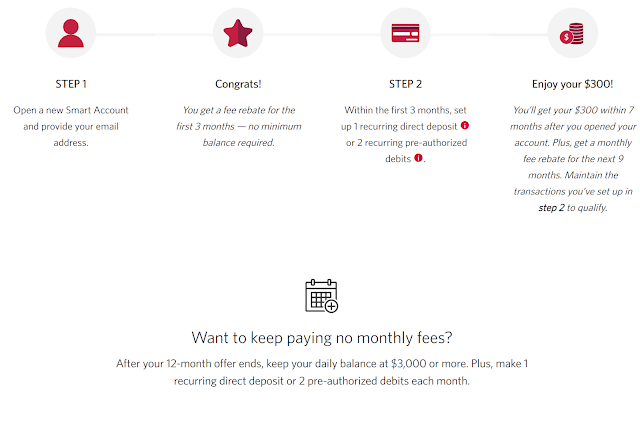on tab3, click link1
route to /tab3/details/:id
press back button
click link3, detail 3 page opens
app.tsx
import React from 'react';
import { Redirect, Route } from 'react-router-dom';
import {
IonApp,
IonIcon,
IonLabel,
IonRouterOutlet,
IonTabBar,
IonTabButton,
IonTabs, IonSplitPane
} from '@ionic/react';
import { IonReactRouter } from '@ionic/react-router';
import { ellipse, square, triangle } from 'ionicons/icons';
import Tab1 from './pages/Tab1';
import Tab2 from './pages/Tab2';
import Tab3 from './pages/Tab3';
import Detail from './pages/Detail';
/* Core CSS required for Ionic components to work properly */
import '@ionic/react/css/core.css';
/* Basic CSS for apps built with Ionic */
import '@ionic/react/css/normalize.css';
import '@ionic/react/css/structure.css';
import '@ionic/react/css/typography.css';
/* Optional CSS utils that can be commented out */
import '@ionic/react/css/padding.css';
import '@ionic/react/css/float-elements.css';
import '@ionic/react/css/text-alignment.css';
import '@ionic/react/css/text-transformation.css';
import '@ionic/react/css/flex-utils.css';
import '@ionic/react/css/display.css';
/* Theme variables */
import './theme/variables.css';
const App: React.FC = () => (
<IonApp>
<IonReactRouter>
<IonTabs>
<IonRouterOutlet>
<Route path="/tab1" component={Tab1} exact={true} />
<Route path="/tab2" component={Tab2} exact={true} />
<Route path="/tab3" component={Tab3} exact={true} />
<Route path='/tab3/details/
:id' component={
Detail} />
<Route path="/" render={() => <Redirect to="/tab1" />} exact={true} />
</IonRouterOutlet>
<IonTabBar slot="bottom">
<IonTabButton tab="tab1" href="/tab1">
<IonIcon icon={triangle} />
<IonLabel>Tab 1</IonLabel>
</IonTabButton>
<IonTabButton tab="tab2" href="/tab2">
<IonIcon icon={ellipse} />
<IonLabel>Tab 2</IonLabel>
</IonTabButton>
<IonTabButton tab="tab3" href="/tab3">
<IonIcon icon={square} />
<IonLabel>Tab 3</IonLabel>
</IonTabButton>
</IonTabBar>
</IonTabs>
</IonReactRouter>
</IonApp>
);
export default App;
---------------------------
tab3.tsx
import React, { useState } from 'react';
import {
IonContent, IonHeader, IonPage, IonTitle, IonToolbar,
IonAlert, IonButton, IonCard, IonCardHeader,
IonCardSubtitle, IonCardTitle, IonCardContent,
IonItem, IonIcon, IonLabel, IonBadge, IonList,
IonItemDivider, IonCheckbox, IonFab, IonFabButton,
IonFabList, IonItemGroup, IonItemSliding,
IonItemOptions, IonItemOption, IonNote, IonMenu,
IonRouterOutlet, IonListHeader, IonMenuToggle,
IonButtons, IonMenuButton, IonInput, IonSplitPane,
IonPopover, IonSpinner, IonRadioGroup, IonRadio,
IonRange, IonSearchbar, IonFooter, IonSegmentButton,
IonSegment, IonToast, IonToggle
} from '@ionic/react';
import ExploreContainer from '../components/ExploreContainer';
import './Tab3.css';
import {
call, home, heart, pin, star,
globe, basket, camera, bookmark
} from 'ionicons/icons';
import { IonReactRouter } from '@ionic/react-router';
const Tab3: React.FC = () => {
return (
<IonPage>
<IonHeader>
<IonToolbar>
<IonTitle>Routes Example</IonTitle>
</IonToolbar>
</IonHeader>
<IonContent>
<IonList>
<IonItem routerLink="/tab3/details/1">
<IonLabel>Link 1</IonLabel>
</IonItem>
<IonItem routerLink="/tab3/details/2">
<IonLabel>Link 2</IonLabel>
</IonItem>
<IonItem routerLink="/tab3/details/3">
<IonLabel>Link 3</IonLabel>
</IonItem>
</IonList>
</IonContent>
</IonPage>
);
};
export default Tab3;
--------------------------------
detail.tsx
import React, { useState } from 'react';
import {
IonContent, IonHeader, IonPage, IonTitle, IonToolbar,
IonAlert, IonButton, IonCard, IonCardHeader,
IonCardSubtitle, IonCardTitle, IonCardContent,
IonItem, IonIcon, IonLabel, IonBadge, IonList,
IonItemDivider, IonCheckbox, IonChip, IonAvatar,
IonGrid, IonRow, IonCol, IonInput, IonToggle,
IonModal, IonRefresher, IonRefresherContent,
IonTextarea, IonSelect, IonListHeader,
IonSelectOption, IonButtons, IonBackButton,
IonMenuButton, IonSegment, IonSearchbar,
IonSegmentButton, IonFooter, IonText, IonToast,
useIonViewDidEnter, useIonViewDidLeave,
useIonViewWillEnter, useIonViewWillLeave,
} from '@ionic/react';
import {
person
} from 'ionicons/icons';
import { RefresherEventDetail } from '@ionic/core';
import axios from 'axios'
import { RouteComponentProps } from "react-router-dom";
interface Props extends RouteComponentProps<{
id: string;
}> { }
const Detail: React.FC<Props> = ({ match }) => {
return (
<IonPage>
<IonHeader>
<IonToolbar>
<IonButtons slot="start">
<IonBackButton />
</IonButtons>
<IonTitle>Detail Page</IonTitle>
</IonToolbar>
</IonHeader>
<IonContent>
<IonList>
<IonItem>Detail # {match.params.id}</IonItem>
</IonList>
</IonContent>
</IonPage>
);
};
export default Detail;
reference: