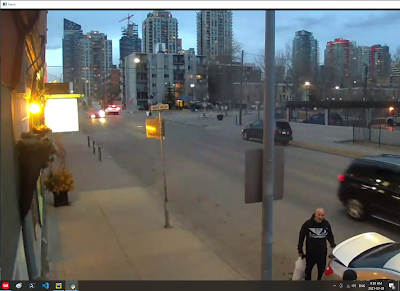Monday 29 March 2021
Sunday 28 March 2021
opencv 25 background subtraction | motion detection
background subtraction detects movement
#main.py
import numpy as np
import cv2
cap = cv2.VideoCapture("assets/live cam.mp4")
background_subtract = cv2.createBackgroundSubtractorMOG2()
while True:
ret, frame = cap.read()
width = int(cap.get(3))
height = int(cap.get(4))
mask = background_subtract.apply(frame)
cv2.imshow('frame', frame)
cv2.imshow('background subtract', mask)
if cv2.waitKey(1) == ord('q'):
break
if cv2.waitKey(1) == ord('p'):
# wait until any key is pressed
cv2.waitKey(-1)
cap.release()
cv2.destroyAllWindows()
reference:
Saturday 27 March 2021
opencv 24 houghcircle | circle detection
houghcircle detection after blurring gray image
blur
#main.py
import numpy as np
import cv2
cap = cv2.VideoCapture("assets/plate.mp4")
while True:
ret, frame = cap.read()
width = int(cap.get(3))
height = int(cap.get(4))
gray = cv2.cvtColor(frame, cv2.COLOR_BGR2GRAY)
blur = cv2.medianBlur(gray, 5)
circles = cv2.HoughCircles(blur, cv2.HOUGH_GRADIENT, 1, 50, param1=50,
param2=50, minRadius=10, maxRadius=100)
if not circles is None:
detected_circles = np.uint16(np.around(circles))
for (x, y, r) in detected_circles[0, :]:
cv2.circle(frame, (x, y), r, (0, 255, 0), 2)
cv2.imshow('frame', frame)
cv2.imshow('gray', gray)
cv2.imshow('blur', blur)
if cv2.waitKey(1) == ord('q'):
break
if cv2.waitKey(1) == ord('p'):
# wait until any key is pressed
cv2.waitKey(-1)
cap.release()
cv2.destroyAllWindows()
reference:
Friday 26 March 2021
Thursday 25 March 2021
Wednesday 24 March 2021
opencv 23 hough transform | line detection
hough transform is applied after canny edge detection, lines are detected
canny edge
#main.py
import numpy as np
import cv2
cap = cv2.VideoCapture("assets/Tokyo night drive.mp4")
while True:
ret, frame = cap.read()
width = int(cap.get(3))
height = int(cap.get(4))
gray = cv2.cvtColor(frame, cv2.COLOR_BGR2GRAY)
edges = cv2.Canny(gray, 254, 255, apertureSize=3)
lines = cv2.HoughLinesP(edges, 1, np.pi/180, 100, minLineLength=100, maxLineGap=10)
if not lines is None:
for line in lines:
x1, y1, x2, y2 = line[0]
cv2.line(frame, (x1, y1), (x2, y2), (0, 0, 255), 5)
cv2.imshow('frame', frame)
cv2.imshow('gray', gray)
cv2.imshow('canny edge', edges)
if cv2.waitKey(1) == ord('q'):
break
if cv2.waitKey(1) == ord('p'):
# wait until any key is pressed
cv2.waitKey(-1)
cap.release()
cv2.destroyAllWindows()
reference:
Tuesday 23 March 2021
opencv 22 histogram
red channel
green channel
blue channel
histogram
#main.py
import numpy as np
import cv2
from matplotlib import pyplot as plt
mountain1 = cv2.imread('assets/mountain2.jpg')
b, g, r = cv2.split(mountain1)
cv2.imshow('img', mountain1)
cv2.imshow('b', b)
cv2.imshow('g', g)
cv2.imshow('r', r)
fig, axs = plt.subplots(1, 3)
axs[0].hist(b.ravel(), 256, [0, 256], color='b')
axs[0].set_title('blue')
axs[1].hist(g.ravel(), 256, [0, 256], color='g')
axs[1].set_title('green')
axs[2].hist(r.ravel(), 256, [0, 256], color='r')
axs[2].set_title('red')
for ax in axs.flat:
ax.set(xlabel='pixel value', ylabel='count')
# Hide x labels and tick labels for top plots and y ticks for right plots.
for ax in axs.flat:
ax.label_outer()
#plt.hist(b.ravel(), 256, [0, 256])
#plt.hist(g.ravel(), 256, [0, 256])
#plt.hist(r.ravel(), 256, [0, 256])
fig.suptitle('image histogram')
plt.show()
cv2.waitKey(0)
cv2.destroyAllWindows()
reference:
matplotlib import ft2font error
pip uninstall matplotlib
pip install -U matplotlib==3.2.0rc1
matplotlib multiple plot
Monday 22 March 2021
opencv 21 detect geometric shapes
original image
apply threshold
draw contour and text
#main.pyimport numpy as np
import cv2
img = cv2.imread('assets/geometric shapes.jpg')
gray = cv2.cvtColor(img, cv2.COLOR_BGR2GRAY)
_, thresh = cv2.threshold(gray, 70, 80, cv2.THRESH_BINARY)
contours, _ = cv2.findContours(thresh, cv2.RETR_TREE, cv2.CHAIN_APPROX_NONE)
for contour in contours:
if cv2.contourArea(contour) < 2000:
continue
#polyDP (contour, accuracy, shape closed?)
approx = cv2.approxPolyDP(contour, 0.01 * cv2.arcLength(contour, True), True)
cv2.drawContours(img, [approx], 0, (255, 255 , 255), 1)
#print(approx)
x = approx.ravel()[0]
y = approx.ravel()[1] - 15
if len(approx) == 3:
cv2.putText(img, 'triangle', (x, y), cv2.FONT_HERSHEY_COMPLEX, 0.5, (255, 255, 255))
elif len(approx) == 4:
x, y, w, h = cv2.boundingRect(approx)
aspectRatio = float(w)/h
if aspectRatio >= 0.95 and aspectRatio <= 1.05:
cv2.putText(img, 'square', (x, y), cv2.FONT_HERSHEY_COMPLEX, 0.5, (255, 255, 255))
else:
cv2.putText(img, 'rectangle', (x, y), cv2.FONT_HERSHEY_COMPLEX, 0.5, (255, 255, 255))
elif len(approx) == 5:
cv2.putText(img, 'pentagon', (x, y), cv2.FONT_HERSHEY_COMPLEX, 0.5, (255, 255, 255))
elif len(approx) == 6:
cv2.putText(img, 'hexagon', (x, y), cv2.FONT_HERSHEY_COMPLEX, 0.5, (255, 255, 255))
elif len(approx) == 7:
cv2.putText(img, 'heptagon', (x, y), cv2.FONT_HERSHEY_COMPLEX, 0.5, (255, 255, 255))
elif len(approx) == 8:
cv2.putText(img, 'octagon', (x, y), cv2.FONT_HERSHEY_COMPLEX, 0.5, (255, 255, 255))
elif len(approx) == 9:
cv2.putText(img, 'nonagon', (x, y), cv2.FONT_HERSHEY_COMPLEX, 0.5, (255, 255, 255))
elif len(approx) == 10:
cv2.putText(img, 'star', (x, y), cv2.FONT_HERSHEY_COMPLEX, 0.5, (255, 255, 255))
else:
cv2.putText(img, 'circle', (x, y), cv2.FONT_HERSHEY_COMPLEX, 0.5, (255, 255, 255))
cv2.imshow('threshold', thresh)
cv2.imshow('contours', img)
cv2.waitKey(0)
cv2.destroyAllWindows()
reference:
Sunday 21 March 2021
opencv 20 motion detection
#main.py
import cv2
import numpy as np
cap = cv2.VideoCapture("assets/live cam.mp4")
_, frame1 = cap.read()
_, frame2 = cap.read()
i = 0
while cap.isOpened():
diff = cv2.absdiff(frame1, frame2)
gray = cv2.cvtColor(diff, cv2.COLOR_BGR2GRAY)
blur = cv2.GaussianBlur(gray, (5, 5), 0)
_, thresh = cv2.threshold(blur, 20, 255, cv2.THRESH_BINARY)
dilated = cv2.dilate(thresh, None, iterations=3)
contours, _ = cv2.findContours(dilated, cv2.RETR_TREE, cv2.CHAIN_APPROX_SIMPLE)
#cv2.drawContours(frame1, contours, -1, (0, 0, 255), 2)
for contour in contours:
(x, y, w, h) = cv2.boundingRect(contour)
if cv2.contourArea(contour) < 2000:
continue
cv2.rectangle(frame1, (x, y), (x+w, y+h), (0, 0, 255), 5)
cv2.imshow('feed', frame1)
i += 1
name = 'motion detection/img' + str(i) + '.jpg'
cv2.imwrite(name, frame1)
frame1 = frame2
_, frame2 = cap.read()
if cv2.waitKey(1) == ord('q'):
break
if cv2.waitKey(1) == ord('p'):
# wait until any key is pressed
cv2.waitKey(-1)
cap.release()
cv2.destroyAllWindows()
------------------------------------
#screenshot.py
import pyscreenshot as ImageGrab
for i in range(200):
im = ImageGrab.grab(bbox=(100, 500, 1900, 1500)) # X1,Y1,X2,Y2
name = 'screenshot/img' + str(i) + '.jpg'
im.save(name)
reference:
screenshot
pip install pyscreenshot
pip install image
live cam
Saturday 20 March 2021
opencv 19 contours
adaptive threshold
contour
#main.pyimport numpy as np
import cv2
cap = cv2.VideoCapture("assets/Santa Barbara.mp4")
while True:
ret, frame = cap.read()
width = int(cap.get(3))
height = int(cap.get(4))
gray = cv2.cvtColor(frame, cv2.COLOR_BGR2GRAY)
#adaptive threshold (frame, max pixel value, adaptive method, threshold type, neighbour block size, c constant)
#th1 = cv2.adaptiveThreshold(gray, 255, cv2.ADAPTIVE_THRESH_MEAN_C, cv2.THRESH_BINARY, 11, 2)
th2 = cv2.adaptiveThreshold(gray, 255, cv2.ADAPTIVE_THRESH_GAUSSIAN_C, cv2.THRESH_BINARY, 11, 2)
contours, hierarchy = cv2.findContours(th2, cv2.RETR_TREE, cv2.CHAIN_APPROX_NONE)
contour_img = np.uint8(np.full((height, width, 3), 255))
cv2.drawContours(contour_img, contours, -1, (0, 0, 0), 1)
cv2.imshow('frame', frame)
cv2.imshow('gray', gray)
cv2.imshow('threshold', th2)
cv2.imshow('contourss', contour_img)
if cv2.waitKey(1) == ord('q'):
break
if cv2.waitKey(1) == ord('p'):
# wait until any key is pressed
cv2.waitKey(-1)
cap.release()
cv2.destroyAllWindows()
reference:
opencv 18 blending image with pyramids
stacked image
blended image
image pyramid (same image with different resolutions)
Laplacian pyramid (low resolution image + edge detection at different resolution)
#main.pyimport numpy as np
import cv2
mountain1 = cv2.imread('assets/mountain1.jpg')
mountain1 = cv2.resize(mountain1, (1200, 800))
#print(mountain1.shape)
mountain2 = cv2.imread('assets/mountain2.jpg')
mountain2 = cv2.resize(mountain2, (1200, 800))
#print(mountain2.shape)
mountain_stack = np.hstack((mountain1[:, :700], mountain2[:, 700:]))
#generate Gaussian pyramid for mountain1
mountain1_copy = mountain1.copy()
mountain1_pyramid = [mountain1_copy]
for i in range(6):
#decrease image resolution
mountain1_copy = cv2.pyrDown(mountain1_copy)
mountain1_pyramid.append(mountain1_copy)
#generate Gaussian pyramid for mountain2
mountain2_copy = mountain2.copy()
mountain2_pyramid = [mountain2_copy]
for i in range(6):
#decrease image resolution
mountain2_copy = cv2.pyrDown(mountain2_copy)
mountain2_pyramid.append(mountain2_copy)
#generate Laplacina Pyramid for mountain1
mountain1_copy = mountain1_pyramid[5]
lp_mountain1 = [mountain1_copy]
for i in range(5, 0, -1):
resolution_up = cv2.pyrUp(mountain1_pyramid[i])
shape = mountain1_pyramid[i-1].shape
resolution_up = cv2.resize(resolution_up, (shape[1], shape[0]))
laplacian = cv2.subtract(mountain1_pyramid[i-1], resolution_up)
lp_mountain1.append(laplacian)
#generate Laplacina Pyramid for mountain2
mountain2_copy = mountain2_pyramid[5]
lp_mountain2 = [mountain2_copy]
for i in range(5, 0, -1):
resolution_up = cv2.pyrUp(mountain2_pyramid[i])
shape = mountain2_pyramid[i - 1].shape
resolution_up = cv2.resize(resolution_up, (shape[1], shape[0]))
laplacian = cv2.subtract(mountain2_pyramid[i-1], resolution_up)
lp_mountain2.append(laplacian)
#stack laplacian images
lp_pyramid = []
for mount1_lap, mount2_lap in zip(lp_mountain1, lp_mountain2):
row, col, ch = mount1_lap.shape
#print(mount1_lap.shape)
lp_stack = np.hstack((mount1_lap[:, :int(col*7/12)], mount2_lap[:, int(col*7/12):]))
#print(lp_stack.shape)
lp_pyramid.append(lp_stack)
#reconstruct stacked image
#reconstruct[0] has a low resolution stacked image
#reconstruct[1] is generated by adding scaled up reconstruct[0] and corresponding laplacian edges
#reconstruct[2] is generated by adding scaled up reconstruct[1] and corresponding laplacian edges
reconstruct = lp_pyramid[0]
for i in range(1, 6):
reconstruct = cv2.pyrUp(reconstruct)
#print(reconstruct.shape)
#print(lp_pyramid[i].shape)
shape = lp_pyramid[i].shape
reconstruct = cv2.resize(reconstruct, (shape[1], shape[0]))
reconstruct = cv2.add(lp_pyramid[i], reconstruct)
cv2.imshow('mountain1', mountain1)
cv2.imshow('mountain2', mountain2)
cv2.imshow('mountain stack', mountain_stack)
"""
for i in range(6):
image_name = 'mountain2 pyramid' + str(i)
cv2.imshow(image_name, mountain2_pyramid[i])
for i in range(5, -1, -1):
image_name = 'mountain laplacian ' + str(i)
cv2.imshow(image_name, lp_mountain1[i])
"""
cv2.imshow('blended image', reconstruct)
cv2.waitKey(0)
cv2.destroyAllWindows()
reference:
Thursday 18 March 2021
opencv 17 canny edge detection
gray scale
canny edge detection
#main.py
import numpy as np
import cv2
cap = cv2.VideoCapture("assets/Santa Barbara.mp4")
high = 200
low = 100
trackbars_img = np.uint8(np.full((50, 500, 3), 255))
cv2.imshow('trackbars', trackbars_img)
def high_change(x):
global high
high = x
def low_change(x):
global low
low = x
cv2.createTrackbar('low', 'trackbars', 100, 150, low_change)
cv2.createTrackbar('high', 'trackbars', 200, 255, high_change)
while True:
ret, frame = cap.read()
width = int(cap.get(3))
height = int(cap.get(4))
gray = cv2.cvtColor(frame, cv2.COLOR_BGR2GRAY)
canny = cv2.Canny(gray, low, high)
cv2.imshow('frame', frame)
cv2.imshow('gray', gray)
cv2.imshow('canny', canny)
if cv2.waitKey(1) == ord('q'):
break
if cv2.waitKey(1) == ord('p'):
# wait until any key is pressed
cv2.waitKey(-1)
cap.release()
cv2.destroyAllWindows()
reference:
Wednesday 17 March 2021
opencv 16 image gradients | edge detection
An image gradient is a directional change in the intensity or color in an image.
gray scale
Laplacian transform, edges are detected
sobelX detects edge along Y axis
sobelY detects edge along X axis
sobelXY detects all edges
#main.pyimport numpy as np
import cv2
cap = cv2.VideoCapture("assets/Santa Barbara.mp4")
while True:
ret, frame = cap.read()
width = int(cap.get(3))
height = int(cap.get(4))
gray = cv2.cvtColor(frame, cv2.COLOR_BGR2GRAY)
lap = cv2.Laplacian(gray, cv2.CV_64F, ksize=3)
lap = np.uint8(np.absolute(lap))
sobelX = cv2.Sobel(gray, cv2.CV_64F, 1, 0)
sobelY = cv2.Sobel(gray, cv2.CV_64F, 0, 1)
sobelX = np.uint8(np.absolute(sobelX))
sobelY = np.uint8(np.absolute(sobelY))
sobelCombined = cv2.bitwise_or(sobelX, sobelY)
cv2.imshow('frame', frame)
cv2.imshow('gray', gray)
cv2.imshow('laplacian', lap)
cv2.imshow('sobelX', sobelX)
cv2.imshow('sobelY', sobelY)
cv2.imshow('sobelCombined', sobelCombined)
if cv2.waitKey(1) == ord('q'):
break
if cv2.waitKey(1) == ord('p'):
# wait until any key is pressed
cv2.waitKey(-1)
cap.release()
cv2.destroyAllWindows()
reference:
Tuesday 16 March 2021
opencv 15 smoothing | blurring
adaptive threshold
blur (2d convolution)
2d convolution kernel
gaussian blur removes high frequency noise
gaussian convolution kernel
median blur removes salt and pepper noise
bilateral blur preserves edges
#main.py
import numpy as np
import cv2
cap = cv2.VideoCapture("assets/Santa Barbara.mp4")
while True:
ret, frame = cap.read()
width = int(cap.get(3))
height = int(cap.get(4))
gray = cv2.cvtColor(frame, cv2.COLOR_BGR2GRAY)
#adaptive threshold (frame, max pixel value, adaptive method, threshold type, neighbour block size, c constant)
th1 = cv2.adaptiveThreshold(gray, 255, cv2.ADAPTIVE_THRESH_MEAN_C, cv2.THRESH_BINARY, 11, 2)
#th2 = cv2.adaptiveThreshold(gray, 255, cv2.ADAPTIVE_THRESH_GAUSSIAN_C, cv2.THRESH_BINARY, 11, 2)
kernel = np.ones((5, 5), np.float32)/25
#conv = cv2.filter2D(th1, -1, kernel)
blur = cv2.blur(th1, (5,5))
#gaussianBlur (frame, kernel, sigma)
#designed to remove high frequency noise
gblur = cv2.GaussianBlur(th1, (5, 5), 0)
#median method designed to remove salt and pepper noise
median = cv2.medianBlur(th1, 5)
#bilateralFilter preserve edges
bilateralFilter = cv2.bilateralFilter(th1, 9, 75, 75)
cv2.imshow('frame', frame)
cv2.imshow('threshold', th1)
cv2.imshow('convolution', blur)
cv2.imshow('gaussian', gblur)
cv2.imshow('median', median)
cv2.imshow('bilater', bilateralFilter)
if cv2.waitKey(1) == ord('q'):
break
if cv2.waitKey(1) == ord('p'):
# wait until any key is pressed
cv2.waitKey(-1)
cap.release()
cv2.destroyAllWindows()
reference:
Subscribe to:
Posts (Atom)