select picture ratios and sizes
select size 5312 x 3984
high resolution picture
size 8.83M
keep ratio same, change size to 320 x 240
low resolution picture
size only 62.5K
change ratio to 1:1
picture is square now
other configuration available depends on camera
import React, { useState, useEffect } from 'react';
import { Camera } from 'expo-camera';
import * as MediaLibrary from 'expo-media-library';
import { PinchGestureHandler } from 'react-native-gesture-handler';
import { Animated, ScrollView } from 'react-native'
import {
Container, Header, Title, Content, Footer,
FooterTab, Button, Left, Right, Body, Icon, Text,
Accordion, Card, CardItem, Thumbnail, ListItem,
CheckBox, DatePicker, DeckSwiper, Fab, View,
Badge, Form, Item, Input, Label, Picker, Textarea,
Switch, Radio, Spinner, Tab, Tabs, TabHeading,
ScrollableTab, H1, H2, H3, Drawer,
} from 'native-base';
import {
Ionicons, MaterialIcons, Foundation,
MaterialCommunityIcons, Octicons
} from '@expo/vector-icons';
import * as Font from 'expo-font'
export default function App() {
const [loadfont, setloadfont] = useState(true)
const [cameraPermission, setcameraPermission] = useState('denied');
const [storagePermission, setstoragePermission] = useState('denied')
const [cameraDirection, setcameraDirection] = useState(Camera.Constants.Type.back);
const [autoFocus, setautoFocus] = useState('on')
const [whiteBalance, setwhiteBalance] = useState(0)
const [zoomScale, setzoomScale] = useState(0)
const [flash, setflash] = useState(1)
const [ratios, setratios] = useState([])
const [selectedRatio, setselectRatio] = useState('16:9')
const [showOption, setshowOption] = useState(false)
const [pictureSizes, setpictureSizes] = useState([])
const [selectedSize, setselectedSize] = useState(0)
const wbOrder = [
'sunny',
'cloudy',
'shadow',
'fluorescent',
'incandescent',
'auto',
]
const wbIcons = [
'wb-auto',
'wb-sunny',
'wb-cloudy',
'beach-access',
'wb-iridescent',
'wb-incandescent',
]
const flashModeOrder = [
'on',
'auto',
'torch',
'off',
]
const flashIcons = [
'flash-on',
'flash-auto',
'highlight',
'flash-off',
]
useEffect(async () => {
const grantCamera = await Camera.requestPermissionsAsync();
setcameraPermission(grantCamera.status)
const grantStorage = await MediaLibrary.requestPermissionsAsync()
setstoragePermission(grantStorage.status)
await Font.loadAsync({
Roboto: require("native-base/Fonts/Roboto.ttf"),
Roboto_medium: require("native-base/Fonts/Roboto_medium.ttf")
})
setloadfont(false)
}, [])
//bug in software, need to toggle auto focus for some camera to work
timeout = (sec) => { return new Promise(resolve => setTimeout(resolve, sec)) }
takePicture = async () => {
if (this.camera) {
toggleautoFocus()
await timeout(100)
toggleautoFocus()
await timeout(100)
toggleautoFocus()
await timeout(100)
toggleautoFocus()
await timeout(1000)
const { uri } = await this.camera.takePictureAsync();
await MediaLibrary.saveToLibraryAsync(uri)
.then(() => {
alert('image saved!')
})
.catch(error => {
alert('An Error Occurred!')
});
}
}
togglewhiteBalance = () => {
whiteBalance < 5 ? setwhiteBalance(whiteBalance + 1) : setwhiteBalance(0)
}
toggleautoFocus = () => {
autoFocus === 'on' ? setautoFocus('off') : setautoFocus('on')
}
toggleCamera = () => {
cameraDirection === Camera.Constants.Type.back ?
setcameraDirection(Camera.Constants.Type.front) :
setcameraDirection(Camera.Constants.Type.back)
}
toggleFlash = () => {
flash < 3 ? setflash(flash + 1) : setflash(0)
}
onZoomEvent = Animated.event(
[
{
nativeEvent: { scale: new Animated.Value(1) }
}
],
{
useNativeDriver: true
}
)
onZoomStateChange = event => {
const e = event.nativeEvent
if (e.oldState === 4) {
//camera zoom: 0 = no zoom, 1 = max zoom
if (e.scale < 1) {
setzoomScale(zoomScale + e.scale - 1 < 0 ? 0 : zoomScale + e.scale - 1)
}
else {
setzoomScale(zoomScale + e.scale / 5.0 > 1 ? 1 : zoomScale + e.scale / 5.0)
}
}
}
ratio_size = async () => {
const ratios = await this.camera.getSupportedRatiosAsync()
setratios(ratios)
availablePicSize()
}
availablePicSize = async () => {
let sizes
try {
sizes = await this.camera.getAvailablePictureSizesAsync(selectedRatio);
}
catch (err) {
//delete ratio that has no supported picture size
setratios(ratios.filter(item => { return item !== selectedRatio }))
setselectRatio('16:9')
sizes = await this.camera.getAvailablePictureSizesAsync('16:9');
}
setpictureSizes(sizes)
setselectedSize(sizes.length - 1)
}
toggleShowOption = () => {
showOption ? setshowOption(false) : setshowOption(true)
}
nextRatio = async () => {
const length = ratios.length
if (length === 0) { return }
const index = ratios.findIndex(item => { return item === selectedRatio })
index < length - 1 ? await setselectRatio(ratios[index + 1]) : await setselectRatio(ratios[0])
availablePicSize()
}
previousRatio = async () => {
const length = ratios.length
if (length === 0) { return }
const index = ratios.findIndex(item => { return item === selectedRatio })
index > 0 ? await setselectRatio(ratios[index - 1]) : await setselectRatio(ratios[length - 1])
availablePicSize()
}
nextSize = () => {
const length = pictureSizes.length
if (length === 0) { return }
selectedSize < length - 1 ? setselectedSize(selectedSize + 1) : setselectedSize(0)
}
previousSize = () => {
const length = pictureSizes.length
if (length === 0) { return }
selectedSize > 0 ? setselectedSize(selectedSize - 1) : setselectedSize(length - 1)
}
if (cameraPermission !== 'granted' || storagePermission !== 'granted') {
return <Text style={{ marginTop: 25 }}>App uses camera and storage</Text>;
}
if (loadfont) {
return <Container style={{ backgroundColor: 'black' }}><Spinner /></Container>
}
return (
<PinchGestureHandler
onGestureEvent={() => onZoomEvent}
onHandlerStateChange={(e) => onZoomStateChange(e)}>
<View style={{ flex: 1, backgroundColor: 'transparent' }}>
<Camera style={{ flex: 1 }}
type={cameraDirection}
onCameraReady={() => ratio_size()}
pictureSize={pictureSizes[selectedSize]}
autoFocus={autoFocus}
whiteBalance={wbOrder[whiteBalance]}
focusDepth={1}
zoom={zoomScale}
flashMode={flashModeOrder[flash]}
ref={ref => { this.camera = ref }}>
<View style={{
flex: 1,
justifyContent: 'space-between',
}}>
<View style={{ flex: 0.12, backgroundColor: 'transparent' }}>
<ScrollView horizontal={true}
style={{
marginTop: 25,
backgroundColor: 'transparent',
}} >
<Button rounded transparent style={{ height: 50, marginLeft: 40, marginRight: 20 }}
onPress={() => toggleCamera()}>
<Ionicons name="ios-reverse-camera" size={40} color="white" />
</Button>
<Button rounded transparent style={{ height: 50, marginHorizontal: 40 }}
onPress={() => toggleFlash()}>
<MaterialIcons name={flashIcons[flash]} size={40} color="white" />
</Button>
<Button rounded transparent style={{ height: 50, marginHorizontal: 20 }}
onPress={() => togglewhiteBalance()}>
<MaterialIcons name={wbIcons[whiteBalance]} size={40} color="white" />
</Button>
<Button rounded transparent style={{ height: 50, marginHorizontal: 20 }}
onPress={() => alert('double finger gesture\nstretch => zoom in\nsqueeze => zoom out')}>
<Text style={{ color: 'white', fontSize: 25 }}>x{(1 + 4 * zoomScale).toFixed(1)}</Text>
</Button>
<Button rounded transparent style={{ height: 50, marginHorizontal: 20 }}
onPress={() => toggleautoFocus()}>
<Text style={{ color: autoFocus === 'on' ? "white" : "#6b6b6b", fontSize: 25 }}>AF</Text>
</Button>
</ScrollView>
</View>
<View style={{
flex: 0.12,
backgroundColor: 'transparent',
justifyContent: 'space-around',
flexDirection: 'row',
marginBottom: 25,
}}>
<Button rounded transparent style={{ height: 50, marginTop: 15 }}
onPress={() => { toggleShowOption() }}>
<Octicons name="kebab-horizontal" size={40} color="white" />
</Button>
<Button rounded transparent style={{ height: 80 }}
onPress={() => { takePicture() }}>
<Icon name='camera' style={{ fontSize: 60, color: 'white' }} ></Icon>
</Button>
<Button rounded transparent style={{ height: 50, marginTop: 15 }}
onPress={() => { toggleShowOption() }}>
<Octicons name="kebab-horizontal" size={40} color="white" />
</Button>
</View>
{showOption ?
<View style={{
position: 'absolute',
bottom: 100,
left: 30,
width: 200,
height: 160,
backgroundColor: '#000000BA',
borderRadius: 4,
padding: 10,
}}>
<View style={{
flex: 1,
justifyContent: 'space-around',
}}>
<View>
<Text style={{ fontSize: 15, alignSelf: 'center', color: 'white' }}>
Ratio</Text>
<View style={{
justifyContent: 'space-around',
flexDirection: 'row'
}}>
<Button small iconLeft style={{ backgroundColor: '#000000BA' }}
onPress={() => previousRatio()} >
<Ionicons name="md-arrow-dropleft" size={20} color="white" />
<Text> </Text>
</Button>
<Text style={{ color: 'white', fontSize: 15, marginTop: 5 }}>{selectedRatio}</Text>
<Button small iconRight style={{ backgroundColor: '#000000BA' }}
onPress={() => nextRatio()} >
<Text> </Text>
<Ionicons name="md-arrow-dropright" size={20} color="white" />
</Button>
</View>
</View>
<View style={{
flex: 1,
justifyContent: 'space-around',
}}>
<View>
<Text style={{ fontSize: 15, alignSelf: 'center', color: 'white' }}>
Size</Text>
<View style={{
justifyContent: 'space-around',
flexDirection: 'row'
}}>
<Button small iconLeft style={{ backgroundColor: '#000000BA' }}
onPress={() => previousSize()} >
<Ionicons name="md-arrow-dropleft" size={20} color="white" />
<Text> </Text>
</Button>
<Text style={{ color: 'white', fontSize: 15, marginTop: 5 }}>
{pictureSizes.length > 0 ? pictureSizes[selectedSize] : ' '}</Text>
<Button small iconRight style={{ backgroundColor: '#000000BA' }}
onPress={() => nextSize()} >
<Text> </Text>
<Ionicons name="md-arrow-dropright" size={20} color="white" />
</Button>
</View>
</View>
</View>
</View>
</View> :
null}
</View>
</Camera>
</View>
</PinchGestureHandler>
);
}
reference:
https://snack.expo.io/@charliecruzan/camerja
https://www.w3schools.com/jsref/tryit.asp?filename=tryjsref_findindex
http://chuanshuoge2.blogspot.com/2020/02/expo-camera-5-flash-mode.html













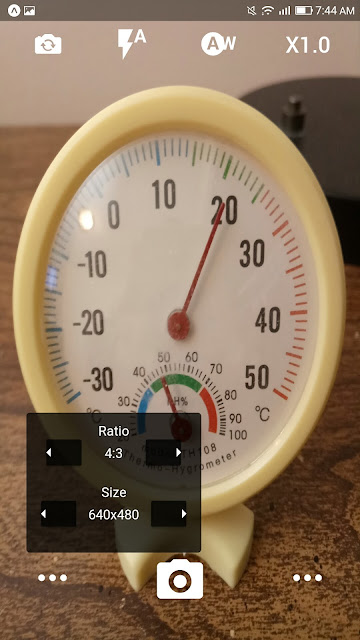
No comments:
Post a Comment