app opens, 1 contact exists
press + button to add a new contact
if a field is missing, alert will show
added tony
try to add another contact in the list, not allowed
change name, gender
change contact
more new contacts are created
delete bob2
restart app, contacts still exist
press contact on Nancy, and enter a new number
restart app again, update on Nancy is recorded
//tab3.tsximport React, { useState, useEffect } from 'react';
import {
IonContent, IonHeader, IonPage, IonTitle, IonToolbar,
IonAlert, IonButton, IonCard, IonCardHeader,
IonCardSubtitle, IonCardTitle, IonCardContent,
IonItem, IonIcon, IonLabel, IonBadge, IonList,
IonItemDivider, IonCheckbox, IonFab, IonFabButton,
IonFabList, IonItemGroup, IonItemSliding,
IonItemOptions, IonItemOption, IonNote, IonMenu,
IonRouterOutlet, IonListHeader, IonMenuToggle,
IonButtons, IonMenuButton, IonInput, IonSplitPane,
IonPopover, IonSpinner, IonRadioGroup, IonRadio,
IonRange, IonSearchbar, IonFooter, IonSegmentButton,
IonSegment, IonToast, IonToggle, IonTextarea, IonText,
IonSelect, IonSelectOption, IonModal, IonBackButton
} from '@ionic/react';
import ExploreContainer from '../components/ExploreContainer';
import './Tab3.css';
import {
add, trash, ellipsisHorizontalOutline
} from 'ionicons/icons';
import { Plugins } from '@capacitor/core';
const Tab3: React.FC = () => {
const { Storage } = Plugins;
const [contacts, setContacts] = useState<string[]>([])
const [tempContact, setTempContact] = useState<string>('')
const [tempName, setTempName] = useState<string>('')
const [tempGender, setTempGender] = useState<string>('')
const [showModal, setShowModal] = useState<boolean>(false)
const [showToast, setShowToast] = useState<boolean>(false)
const [showToast2, setShowToast2] = useState<boolean>(false)
useEffect(() => {
//setObject('Bob', JSON.stringify({ name: 'Bob', gender: 'M', contact: '123' }))
getAll()
}, []);
const setObject = async (k: string, v: string) => {
await Storage.set({
key: k,
value: v
});
}
const getAll = async () => {
const { keys } = await Storage.keys();
if (keys.length === 0) { setContacts([]); return }
for (let newContacts: string[] = [], i = 0; i < keys.length; i++) {
const obj = await Storage.get({ key: keys[i] })
const v = obj.value!.toString()
newContacts.push(v)
if (i === keys.length - 1) {
setContacts(newContacts)
}
}
}
return (
<IonPage>
<IonHeader>
<IonToolbar>
<IonTitle>Storage Example</IonTitle>
</IonToolbar>
</IonHeader>
<IonContent>
{contacts.length > 0 ?
contacts.map((item, index) => {
const itemJson = JSON.parse(item)
return <IonCard key={itemJson.name}>
{/*-- Delete Contact --*/}
<IonItem>
<IonButton fill='outline' slot='start'
onClick={() => {
const element = document.getElementById(itemJson.name)
element!.style.display === 'none' ?
element!.style.display = 'block' :
element!.style.display = 'none'
}}>
<IonIcon icon={ellipsisHorizontalOutline}></IonIcon>
</IonButton>
<IonLabel>{itemJson.name}</IonLabel>
<IonButton fill="outline" slot="end"
onClick={async () => {
await Storage.remove({ key: itemJson.name });
getAll()
}}>
<IonIcon icon={trash}></IonIcon>
</IonButton>
</IonItem>
{/*-- Update Contact --*/}
<IonCardContent id={itemJson.name} style={{ display: 'none' }}>
<IonItem lines='none'>
<IonLabel>Gender:</IonLabel>
<IonSelect value={itemJson.gender}
onIonChange={e => {
setObject(itemJson.name,
JSON.stringify({
name: itemJson.name,
gender: e.detail.value,
contact: itemJson.contact
}))
getAll()
}}>
<IonSelectOption value="F">Female</IonSelectOption>
<IonSelectOption value="M">Male</IonSelectOption>
</IonSelect>
</IonItem>
<IonItem >
<IonLabel>Contact:</IonLabel>
<IonInput placeholder={itemJson.contact} class='ion-text-right'
onIonChange={e => setTempContact(e.detail.value!)}
onIonBlur={e => {
if (tempContact !== '') {
setObject(itemJson.name,
JSON.stringify({
name: itemJson.name,
gender: itemJson.gender,
contact: tempContact
}))
getAll()
setTempContact('')
}
}}
></IonInput>
</IonItem>
</IonCardContent>
</IonCard>
}) : null
}
{/*-- Add Contact --*/}
<IonFab vertical="bottom" horizontal="end" slot="fixed">
<IonFabButton size='small'
onClick={() => setShowModal(true)}>
<IonIcon icon={add} />
</IonFabButton>
</IonFab>
<IonModal isOpen={showModal}>
<IonToolbar>
<IonTitle>New Contact</IonTitle>
</IonToolbar>
<IonContent >
<IonItem>
<IonLabel>Name:</IonLabel>
<IonInput placeholder='Name' class='ion-text-right'
onIonChange={e => setTempName(e.detail.value!)}></IonInput>
</IonItem>
<IonItem>
<IonLabel>Gender:</IonLabel>
<IonSelect value={tempGender}
onIonChange={e => setTempGender(e.detail.value)}>
<IonSelectOption value="F">Female</IonSelectOption>
<IonSelectOption value="M">Male</IonSelectOption>
</IonSelect>
</IonItem>
<IonItem>
<IonLabel>Contact:</IonLabel>
<IonInput placeholder='###' class='ion-text-right'
onIonChange={e => setTempContact(e.detail.value!)}></IonInput>
</IonItem>
<IonItem lines='none'>
<IonButton fill="outline" slot='start' onClick={async () => {
if (tempName === '' || tempGender === '' || tempContact === '') {
setShowToast(true)
}
else {
const { keys } = await Storage.keys();
if (keys.includes(tempName)) {
setShowToast2(true)
}
else {
setObject(tempName,
JSON.stringify({
name: tempName,
gender: tempGender,
contact: tempContact
}))
getAll()
setTempName('');
setTempGender('');
setTempContact('');
setShowModal(false)
}
}
}}>Save</IonButton>
<IonButton fill="outline" slot='end' onClick={() => {
setTempName('');
setTempGender('');
setTempContact('');
setShowModal(false)
}}>Cancel</IonButton>
</IonItem>
</IonContent>
</IonModal>
<IonToast
isOpen={showToast}
onDidDismiss={() => setShowToast(false)}
message="Please fill out all fields"
position='top'
duration={1000}
/>
<IonToast
isOpen={showToast2}
onDidDismiss={() => setShowToast(false)}
message="Contact already exists"
position='top'
duration={1000}
/>
</IonContent>
</IonPage>
);
};
export default Tab3;
reference:
https://chuanshuoge2.blogspot.com/search?q=ion-card
https://chuanshuoge2.blogspot.com/search?q=ionfab
https://chuanshuoge2.blogspot.com/search?q=ion-input
https://chuanshuoge2.blogspot.com/2020/04/ionic-react-select-1.html
https://chuanshuoge2.blogspot.com/2020/04/ionic-react-alert.html
https://chuanshuoge2.blogspot.com/2020/04/ionic-react-modal.html
https://chuanshuoge2.blogspot.com/2020/04/ionic-react-toast.html
storage
Mobile OS's may periodically clear data set in window.localStorage, so this API should be used instead of window.localStorage.
this API is not meant for high-performance data storage applications. Take a look at using SQLite or a separate data engine if your application will store a lot of items, have high read/write load, or require complex querying.
https://capacitor.ionicframework.com/docs/apis/storage
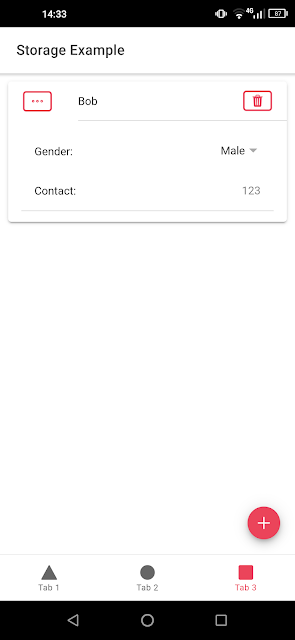











No comments:
Post a Comment